How Voice-Activated Technology Improves the Lives of Blind People
2021-08-29 | By Orcam Staff
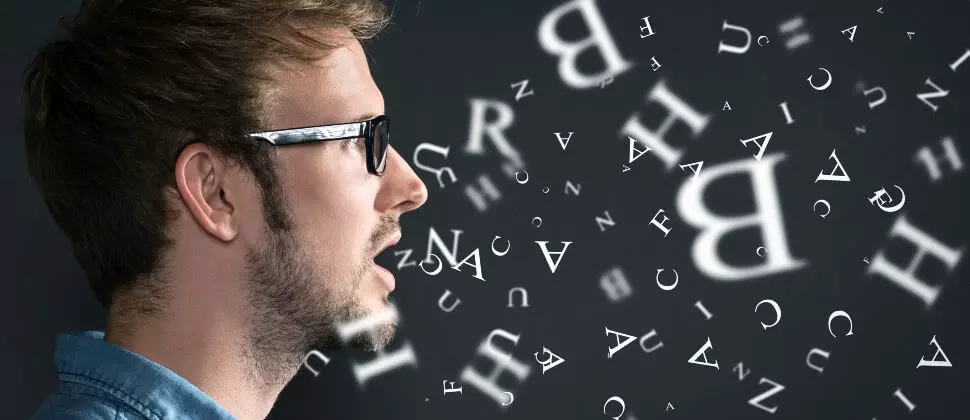
Voice-activated technology has been around since the 1960s, but only recently we’ve seen a truly significant breakthrough in voice recognition and speech-to-text conversion. And as more people use it, it will become an increasingly important part of our lives.
Voice recognition is so good nowadays, that you can even talk to your computer and phone without any physical keyboard or mouse! It’s amazing what this technology has done for blind people. This new capability allows people who are blind to easily work at home, shop and cook meals independently and read books unassisted – all things they might not have the opportunity to do without speech-to-text technology.
Voice-Activated Devices for the Blind and Visually Impaired People
If you are blind, then you know the difficulty of using devices that require sight. We live in a visual world, and it’s hard to find ways for people who can’t see at all or have low vision to do the things that others take for granted. But many new devices on the market use voice-activated technology, and they’re designed specifically for visually impaired people!
Voice-Activated Computers Help Blind People

This technology is a way to use your computer without seeing it and has been designed to help those with visual impairments feel more included in their work and daily lives. Voice-activated software allows people who are blind or have low vision to use a computer by reading out what’s on the screen, so using a keyboard is not required.
Screen Reading Software Vocalizes for You
Screen reader software for blind people translates the visual information on the screen into speech or text. Screen readers are helpful for people with low vision who can’t see the screen. You can take screenshots of any area on your computer screen and convert them to an audio file with a screen reader.
One of the good examples of a screen reader is NVDA. When you’re typing something on a computer, your words are read aloud by this program. Users have the option to turn off speaking for the text that doesn’t need to be heard, such as email addresses, while still having it available for other times when it’s needed. This feature is helpful when looking at long strings of code or raw HTML because the user won’t have to listen to everything written aloud every time something appears on the screen. The software also facilitates a hands-free experience for you if you would prefer to avoid potential embarrassment.
Mobile Phones for Blind and Visually Impaired

Voice-activated mobile phones for sight-impaired people are life-saving devices for daily communication. These “talking mobile phones” are designed to be used by visually impaired people, so they can make and receive calls without any strain. The main difference between a mobile phone for the blind and its regular counterpart is vocalizing texts on the screen and embedded speech-to-text technology.
Voice Guidance and Voice Control are Game-Changers

Changing a few settings on your phone might be easy for you, but it can be challenging for a person who is blind. Voice guidance is the game-changer technology that guides the user based on the user’s requests. For instance, when a user unlocks their mobile phone, they will be told automatically if they are on the home screen. By using voice control, the user can give commands such as; “Go Settings”, “Choose ringtone”, “Call Mom”, and more verbal commands.
Besides the technology used for mobile phones to serve visually impaired people, the design of a phone is also vitally important. The mobile phone should have some weight and volume to grasp it easily and find it seamlessly. All of the buttons on the phone are tactile to give you a better feeling of control. There are many different models of cell phones that can be used for people with vision impairment, and they all have special features making them easy to use for the blind and visually impaired.
OrCam MyEye: Use Speech-to-Text and Voice Assistant Technology
Just like voice-activated computers and mobile phones for the visually impaired, OrCam MyEye includes many features that help improve the lives of people with low vision. With the recent update, you can wake up your OrCam device by calling “Hey, OrCam!” and start giving verbal commands.
OrCam’s voice recognition technology allows you to speak naturally, and the device will appropriately recognize your speech. You can identify faces, products, and barcodes and read every text on any printed or digital surface easily. The Smart Reading feature allows you to read the only information you are looking for such as the bill total, the date, the title, or any specific number.
More Stories
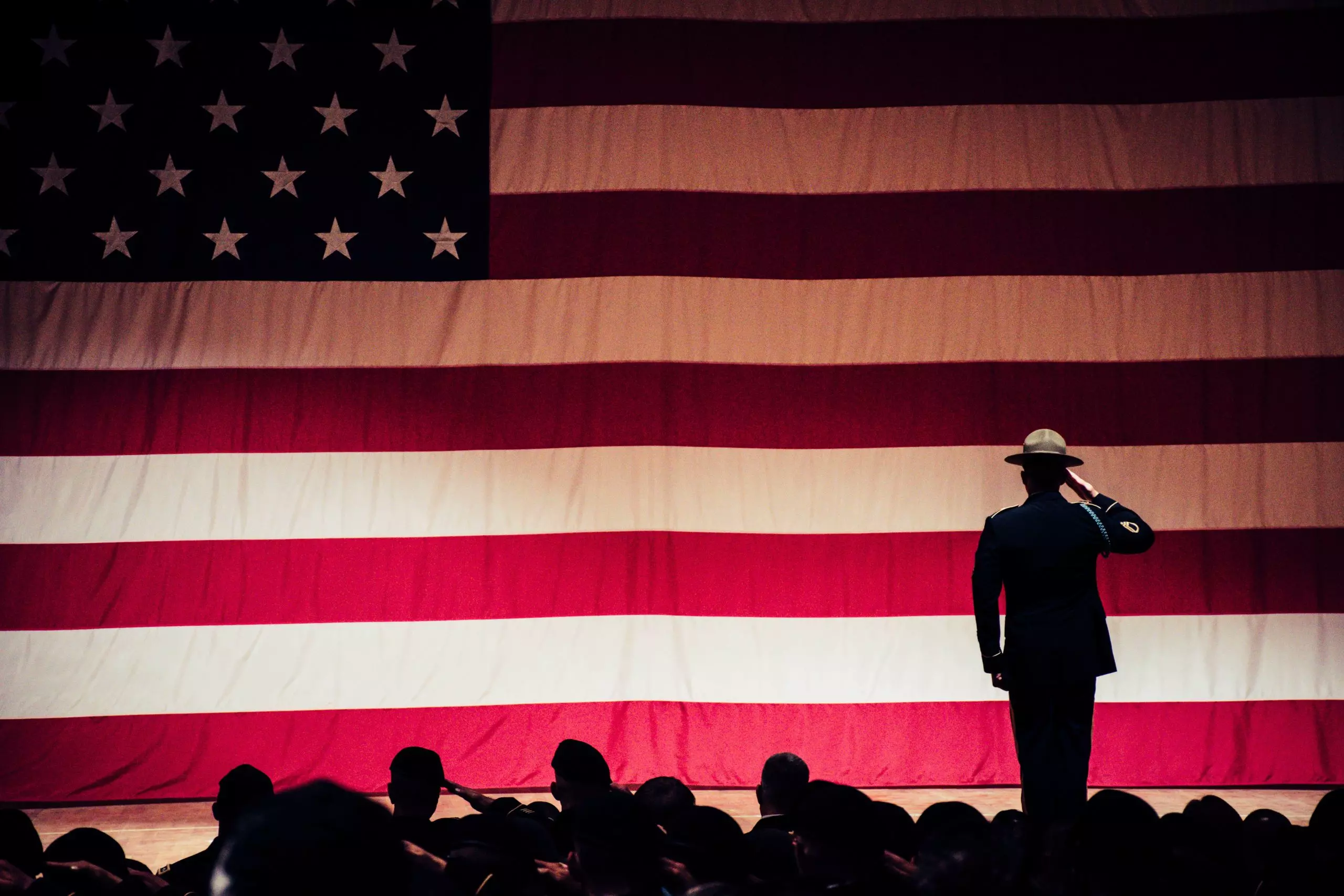
Veterans Associations and How They Can Help You - OrCam
2024-06-24 | By OrCam Staff

Top AI Assistive Technologies Enhancing Accessibility | OrCam
Explore how AI-driven assistive technologies are revolutionizing accessibility for individuals with disabilities.
2024-05-29 | By OrCam Staff
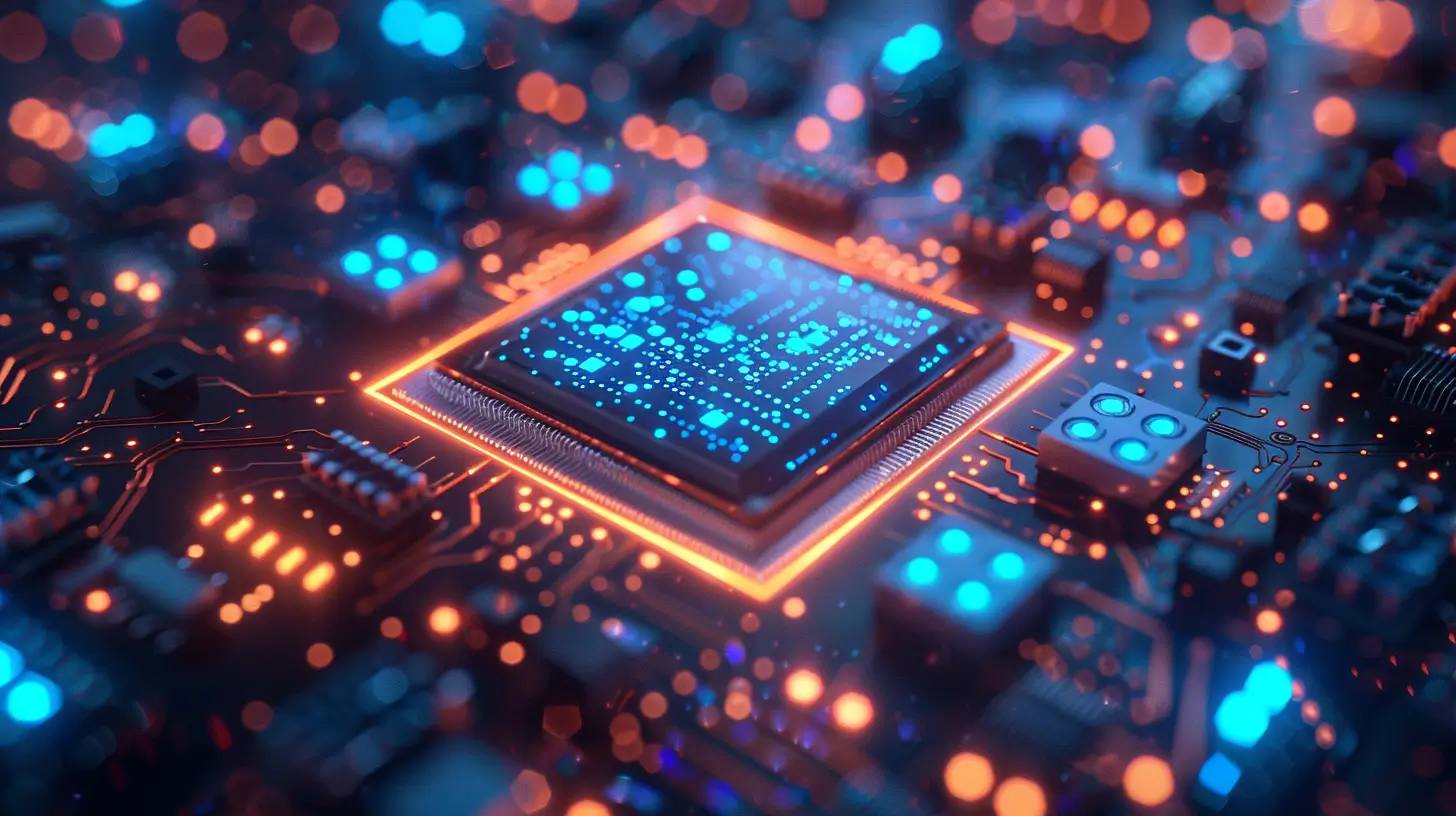
AI in Education: Enhancing Accessibility for All Students | OrCam
AI is changing the face of education by enhancing accessibility. Explore practical applications and success stories in educational technology.
2024-05-28 | By OrCam Staff
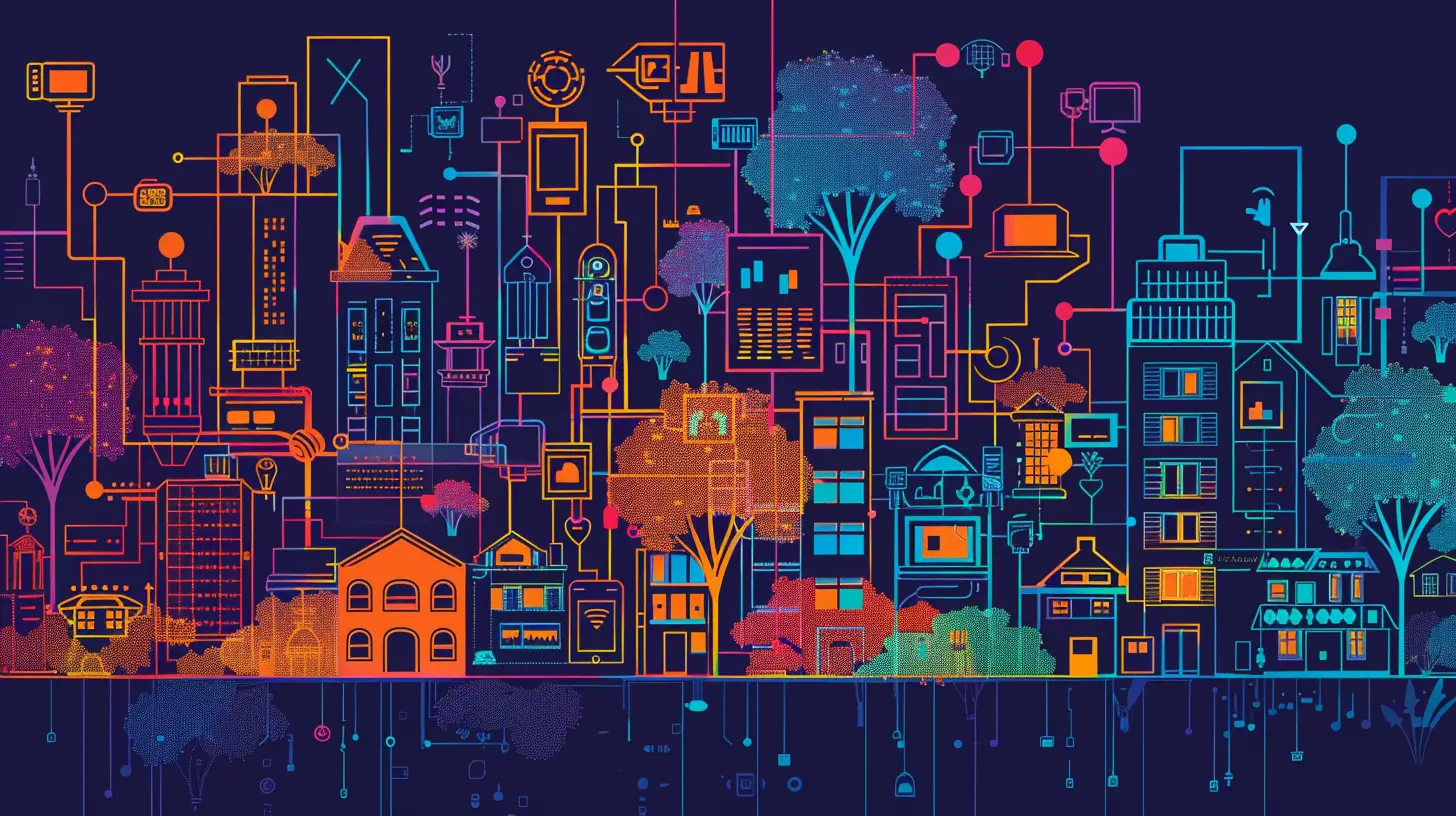
Revolutionizing Accessibility: How AI & IoT Enhance Assistive Technology
Explore the impact of AI and IoT on assistive tech, transforming accessibility and empowering lives with smart innovations.
2024-05-28 | By OrCam Staff

Transforming Lives: AI & IoT in Assistive Tech | Personal Stories
Read inspiring personal stories about the transformative power of AI and IoT in assistive technology.
2024-05-28 | By OrCam Staff

Unlock Reading Freedom: Tech for the Visually Impaired
Explore the latest in assistive technology designed to empower visually impaired individuals with independence and confidence.
2024-05-23 | By OrCam Staff



