Using OrCam MyEye 2 on a Trip to the Mobile World Congress
2018-08-12 | By Orcam Staff

Chris Lewis has been registered blind throughout his career and is a leading user of assistive technology. Read all about his experience using OrCam MyEye 2 at the Mobile World Congress in Barcelona below.
My trial of OrCam’s latest next-generation, accessibility technology device, the OrCam MyEye 2, which was released worldwide earlier this year.
Using OrCam MyEye 2
I took the OrCam with me to the Mobile World Congress in Barcelona so that I could put it through its paces. The trip got off to a good start when I arrived at my hotel I was able to use the OrCam to read the instructions in my hotel room, something I have never been able to do before!

At the conference itself, which attracts more than 100,000 people across eight enormous halls, the OrCam didn’t help me navigate per se, but it did allow me to read signs on stands to help identify where I was. I was also able to read information on stand walls, and even from screens showing demos, which was impressive.
Reading Text
The key feature of the OrCam MyEye 2 is its ability to read text, and I found that this worked extremely well. I could easily activate the text reading both by simply looking in the direction of some text or by using the finger pointing option where the device starts reading text from wherever you are pointing. The OrCam’s quality of recognition and clarity of speech are very good, and the speaker is clear, although sometimes it can be a struggle to fully hear in a noisy environment. The addition of a Bluetooth earpiece connection would easily solve this issue and be more discreet in meetings when a speaker is less than ideal!
I used the text reading function to recognise food out of my fridge and read cooking instructions, which worked really well. I can see that real-time text reading for totally blind people might take some time for proper positioning in front of OrCam MyEye’s smart camera. Having said that, favourite food stuff and wine bottles give a good indication of where the text is, so it would work for some things, as well as for generally recognising letters that arrive by post.
Recognising Faces
The OrCam device also has facial and product recognition features. The facial recognition function is an interesting one. I found that I was able to recognise a person as they were in front of me. The product recognition takes some time to set up but I can imagine it being useful at home for recognising tins and packets, as well as out shopping.
OrCam has managed to get rid of the base unit which was part of the previous version of this device so that the OrCam MyEye 2 is completely wireless. The device magnetically attaches to the frame of your existing glasses, and only weighs about 20 grams. The way that it attaches to the frame of your glasses and its weight means that it is easy to forget it is there. The way that it mounts onto the arm of the glasses works really well, and the magnetic connection is simple to find and use. I did knock the device off on a couple of occasions so would always recommend using the lanyard around the neck at all times.
Ease of Use and Portability
Compared to the iPhone-based alternatives for OCR, the fact that the OrCam is mounted on your glasses and doesn’t require holding is certainly an advantage – as is the fact that the device works completely offline without any need for WiFi. Getting a phone out, finding an app, taking a picture and listening to the results can be cumbersome. I can see that the OrCam would be easier for people losing their sight, especially the older category, to pick up compared to text to speech or smartphone apps.
The OrCam’s battery life could be an issue, although it holds its charge pretty well when it’s not in use, and I tend to carry a charger pack for my mobile anyway which can also be used to charge OrCam. It took some getting used to the touch control on the side of the device as I found myself accidentally changing the volume when I was trying to tap to get the device to read something out. However, I imagine that you get used to the touch control over time.
In the context of my daily life, I can see the OrCam’s usefulness, although I don’t generally wear glasses, so that would be a change for me. I really like the ability to blend human and technology solutions, so I can see myself using the OrCam alongside other solutions.
More Stories

OrCam's tech empowers blind 10-year-old soccer fan to find independence
2024-01-23 | By OrCam Staff

A Girl With Reading Challenges Receives A Life Changing Gift
2024-01-16 | By OrCam Staff
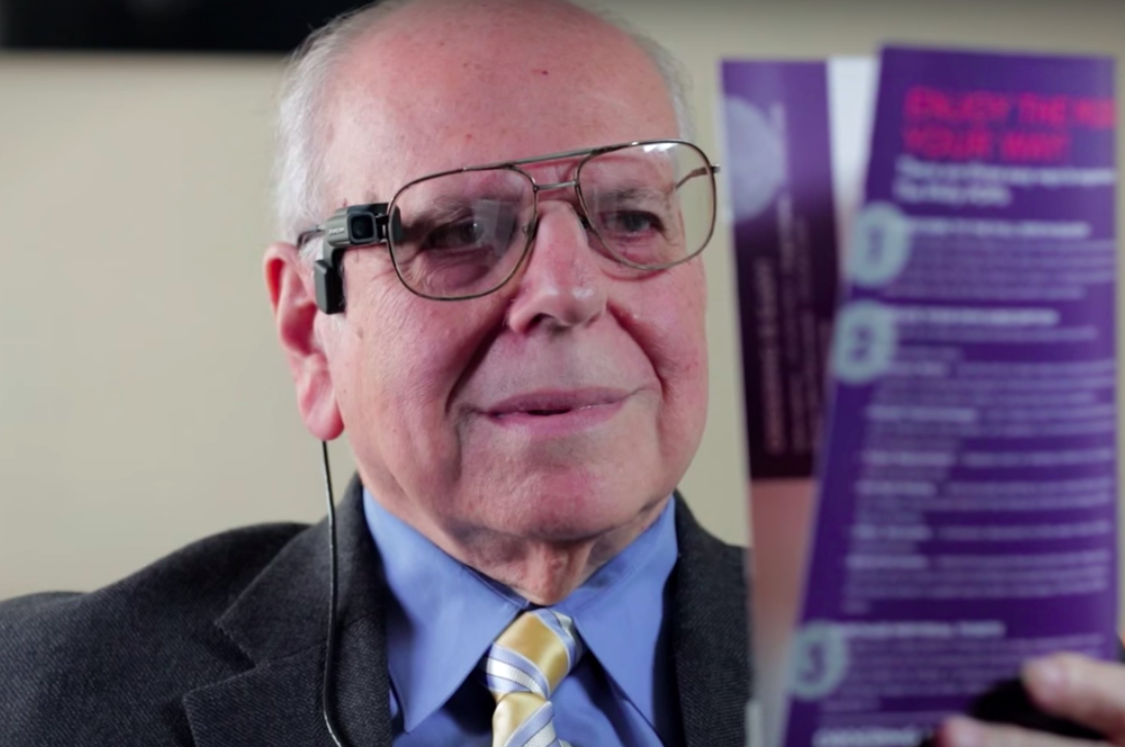
How OrCam Has Liberated Me: Dr. Leonard Rosenfeld's Story
2024-01-16 | By OrCam Staff

Meet Eli, OrCam's Youngest User Dealing with Childhood Blindness
2024-01-16 | By OrCam Staff
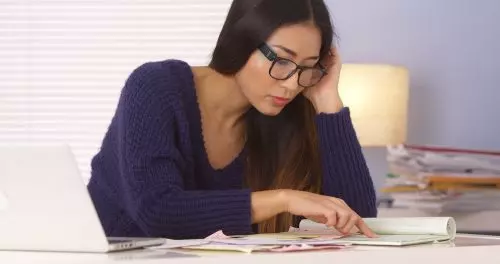
Re-Learning How to Read: How OrCam has Transformed My Vision
2024-01-10 | By OrCam Staff

Read the guest post by Hadas Bar - OrCam
2023-12-17 | By OrCam Staff



