Version 9.10 of OrCam Launches: Now Hands-Free
2021-08-12 | By Orcam Staff
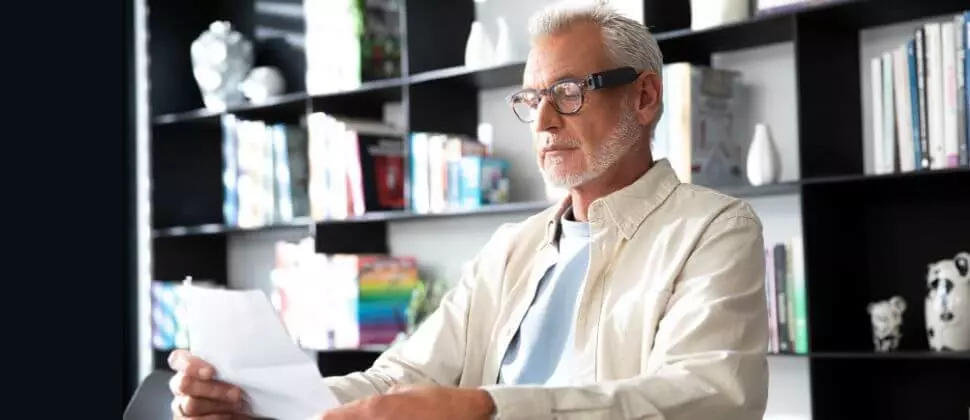
OrCam has released a new update for both of the devices, OrCam MyEye and OrCam Read. Our new version 9.10, allows the users to use their OrCam devices with a voice assistant and hands-free. This voice recognition technology was developed specifically for people with blindness, visual impairment, and reading difficulties. This new update is a game-changer for people who are unable to use gestures because of other kinds of disabilities. Below is a summary of the new features which are available for all OrCam devices with the release of version 9.10.
Hey OrCam: Tell Me More
Voice activation for people with disabilities allows them to complete tasks using voice commands and not having to use their hands. This allows them the luxury of doing things independently that they may have otherwise needed assistance with.
Just like you wake up other technological devices, you can wake your OrCam up by saying “Hey OrCam”. Then, you can start using voice commands. Fully hands-free access lets you control your device without having to touch it at all. With voice activation enabled in the latest update, you will be able to wake up and suspend the device just by speaking out loud.
How to Start with “Hey OrCam”
The latest update for your OrCam device lets you use voice commands with a simple phrase of “Hey OrCam.” You can say the command out loud such as ” Hey OrCam, Smart Reading” without any pause between the phrases. If you pause between phrases, OrCam makes a double beep after 3 seconds and lets you know the device is waiting. The device will stop listening to your voice command after 5 seconds of silence and you need to say “Hey OrCam” before it will resume.
Recognition of Tables: Read Bills & Menus

New features were added to OrCam and now it can more easily recognize tables and read row-by-row. It is important for people who are blind that they have a device that allows them independence but additionally, voice controls allow for more hands-free tasks such as reading documents from side to side or table-based formats like restaurant menus, receipts, and other tables.
Learning Faces, Products & Barcodes by Voice Commands

New voice commands are being added to OrCam regularly and now you can use vocal commands for your various learning features. After saying “Start face learning”, the device activates the face learning feature, “Start product reading” activates the product learning, and “Start barcode learning” activates the barcode learning features.
Faster Start-Up, Rapid Independence
When you turn on your OrCam device, the startup process is much faster. Software version 9.10 allows the users to start using their OrCam devices up to 25% faster than the previous version. You can start using your device right away with practically no wait time.
Enhanced Phone Number Recognition

Phone numbers are unique for each country and have different lengths, formats, and representations. For instance, in the United States, phone numbers consist of 10 digits while in Bulgaria, they have 9 digits. Another example is, French numbers are separated with a period “.”, US phone numbers are separated by a dash “-“.
Therefore, it is difficult to tell the difference between numbers and phone numbers when your OrCam scans a page because there are many different types of phone number formats. The latest update for your OrCam device will allow it to identify different phone numbers from other countries including Austria, Switzerland, Colombia, Argentina, and Mexico.
Connect to Public WiFi Networks with No Password

OrCam uses an internet connection just for the software updates and, besides this, WiFi is not required at all. While it was possible to connect to private internet connections, the new update allows connecting public connections too. When you visit a local coffee shop or any place with a public internet connection without a password, you can connect OrCam to the public WiFi easily.
OrCam MyEye and OrCam Read owners! It’s a magical time to get the highest level of accessibility by upgrading your device. If you still don’t have an OrCam device, now is the perfect time to get one! Fill the form below to learn more about OrCam devices.
More Stories
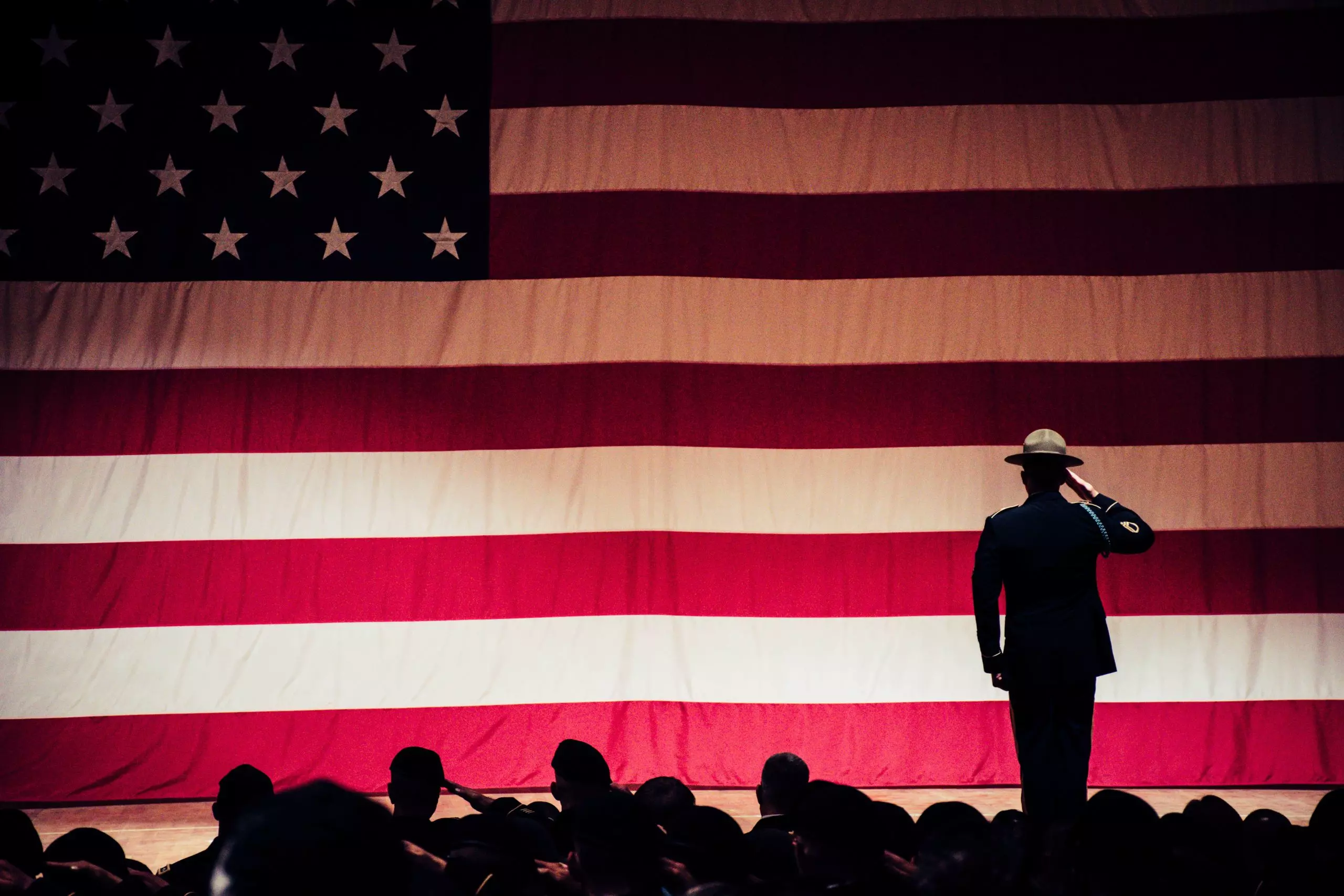
Veterans Associations and How They Can Help You - OrCam
2024-06-24 | By OrCam Staff

Top AI Assistive Technologies Enhancing Accessibility | OrCam
Explore how AI-driven assistive technologies are revolutionizing accessibility for individuals with disabilities.
2024-05-29 | By OrCam Staff
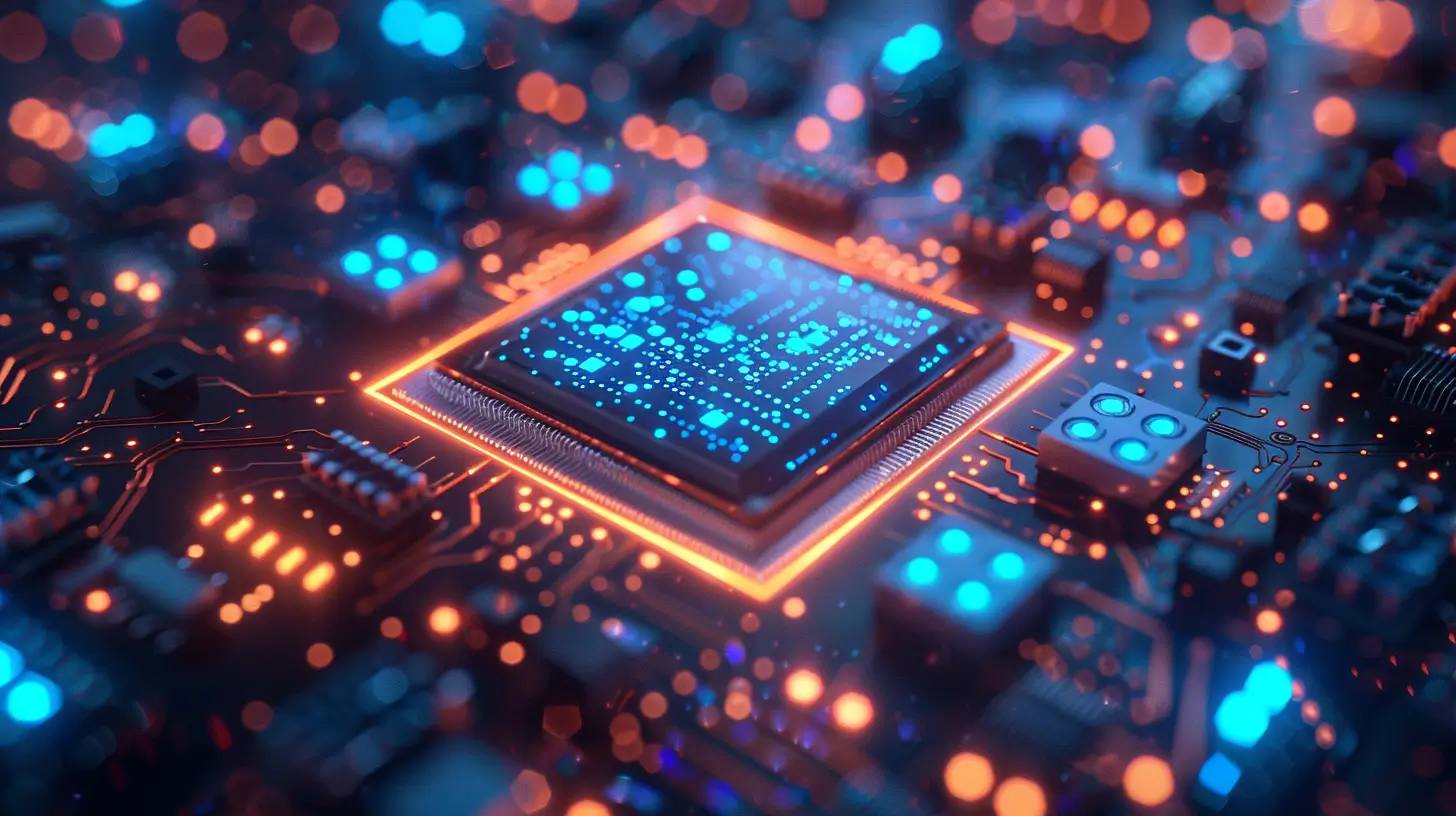
AI in Education: Enhancing Accessibility for All Students | OrCam
AI is changing the face of education by enhancing accessibility. Explore practical applications and success stories in educational technology.
2024-05-28 | By OrCam Staff
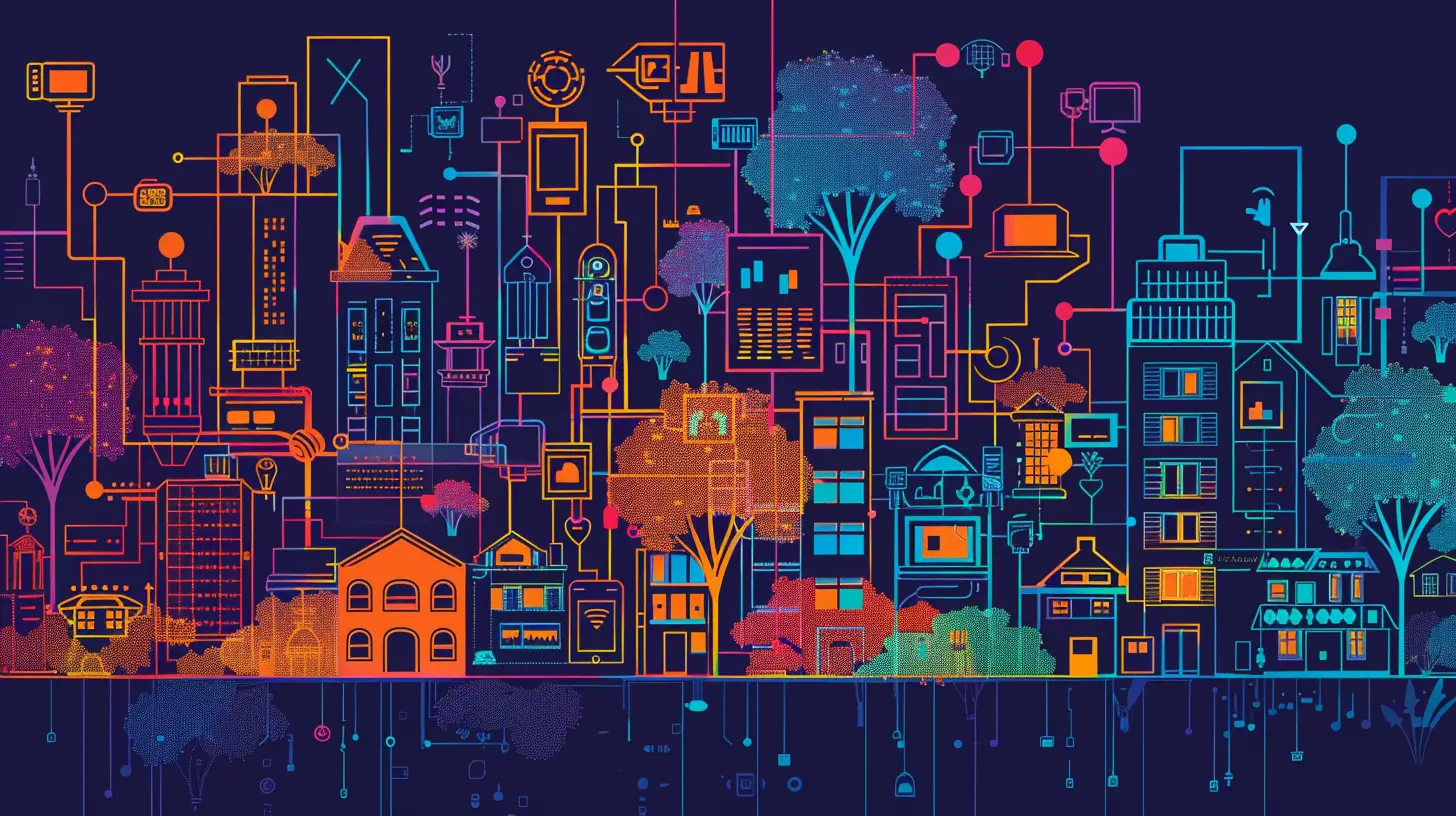
Revolutionizing Accessibility: How AI & IoT Enhance Assistive Technology
Explore the impact of AI and IoT on assistive tech, transforming accessibility and empowering lives with smart innovations.
2024-05-28 | By OrCam Staff

Transforming Lives: AI & IoT in Assistive Tech | Personal Stories
Read inspiring personal stories about the transformative power of AI and IoT in assistive technology.
2024-05-28 | By OrCam Staff

Unlock Reading Freedom: Tech for the Visually Impaired
Explore the latest in assistive technology designed to empower visually impaired individuals with independence and confidence.
2024-05-23 | By OrCam Staff



